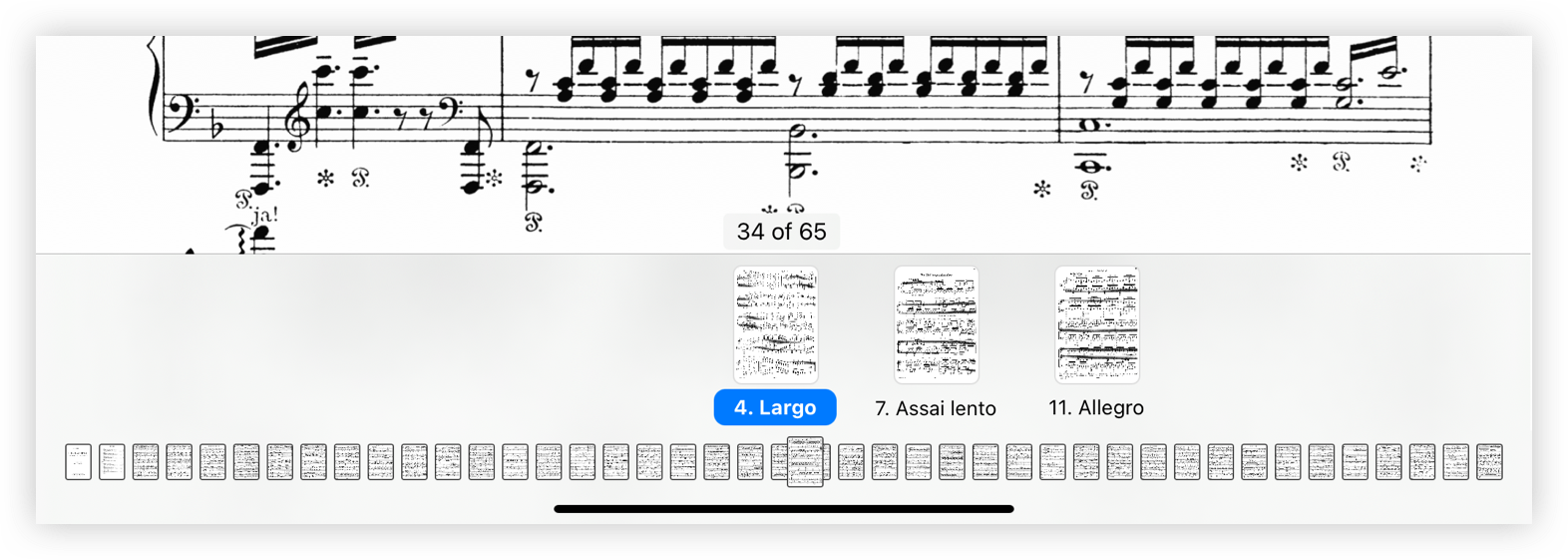Bookmarks
If we want to mark pages to go directly to them, bookmarks are ideal for this. For example, if we want to mark the movements of a piece and put the name of each one we can do it with this tool.
In the upper left corner there is an image of a task list. If we click on it, a window will appear with a list of the pages that we have marked, the bookmarks. Clicking on a bookmark will move us to that page.
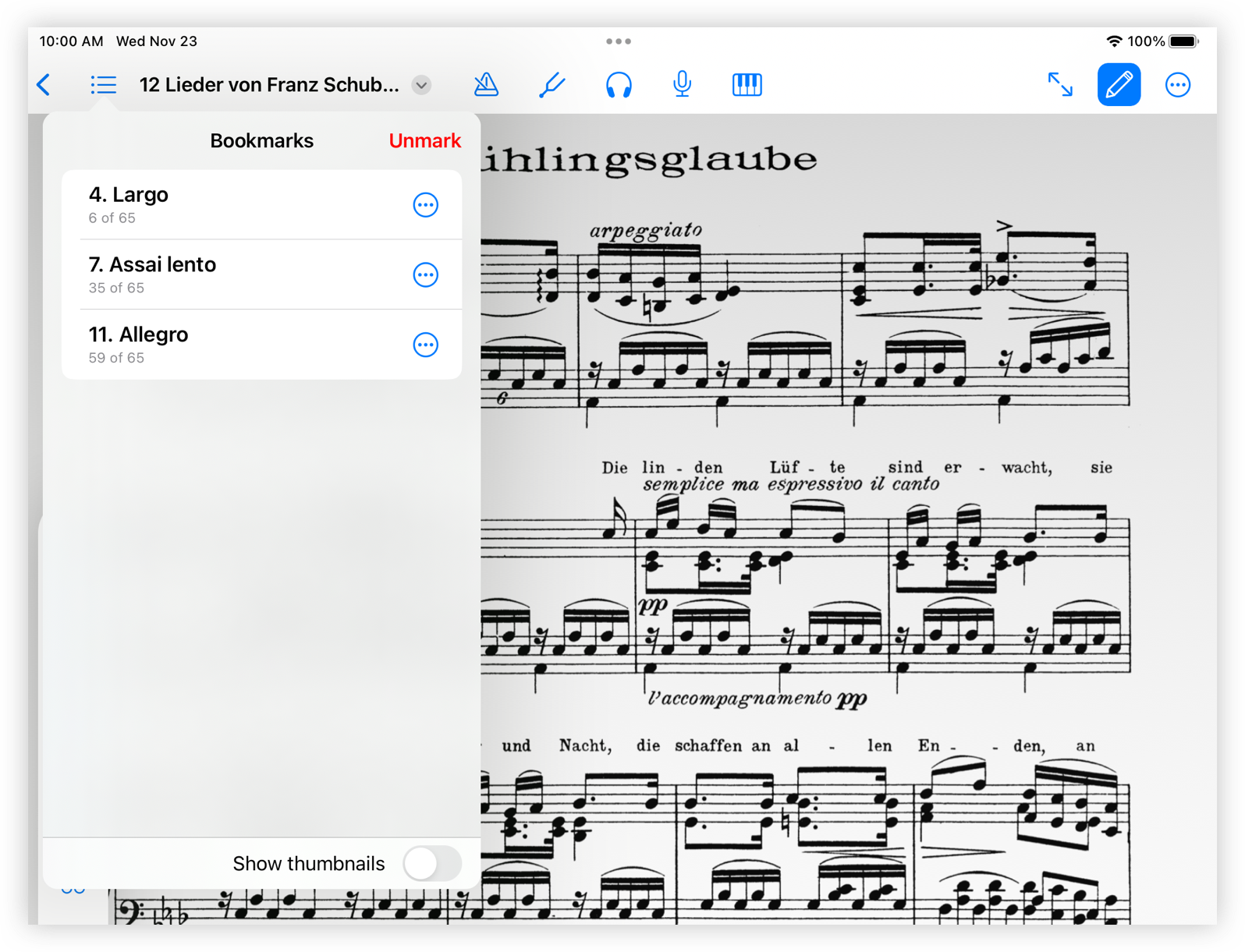
Tap on the three dots circle button to:
- Rename the bookmark.
- Delete the bookmarks.
In the upper right corner of this new window appears the option Mark. If we are on a page not yet bookmarked and we wish to do so, we click this button and it is added to the list of bookmarks.
On the other hand, if you are on a page that has already been bookmarked, the option "Unmark will appear in red in the upper right corner of the window. Pressing on it will remove the bookmark from the list.
At the bottom of the new window appears the option Show thumbnails. Activating this option will show in the bottom bar of the score, above the thumbnails of all the pages, the thumbnails of the marked pages with their name below.