SharePlay
This tool allows you to view and edit a score at the same time from multiple devices that are connected to a Facetime call. Any of the participants in the session will be able to annotate the score and the other devices will see the changes reflected on their own device and score.
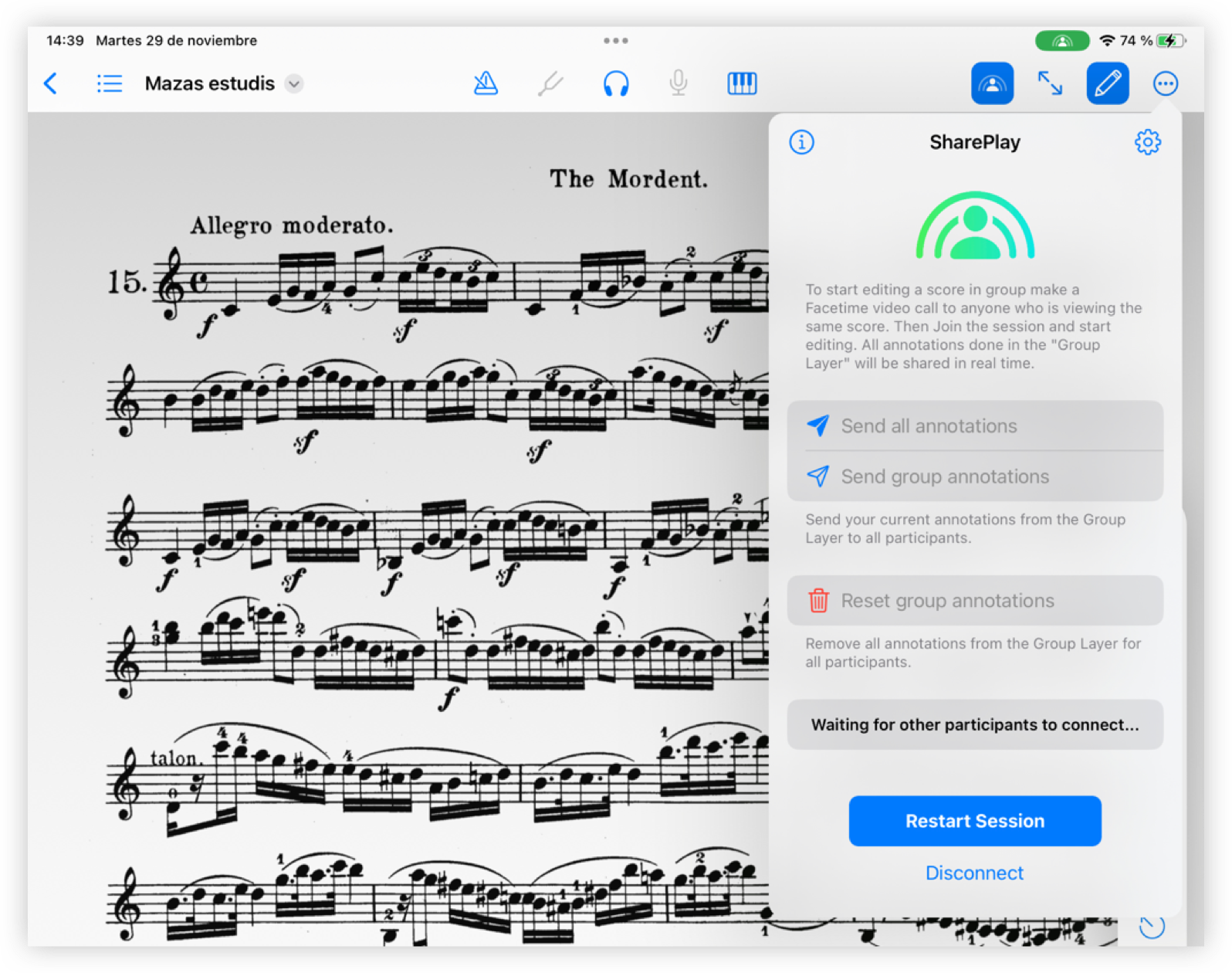
To use SharePlay, make a Facetime video call to anyone using digitalScore.
Open the app and open a score. This score must be exactly the same (with the same file name) for anyone who wants to edit the score as a group.
Select the SharePlay option and then tap Join Session. Wait for the other participants to do the same. If you are prompted to Replace the Session, select Yes. Once you have joined the session, you will see the number of participants and can use the Send and Reset annotations functions.
Then use the annotations in the score and they will appear on the other participants' devices, just as the other participants' annotations will appear on your device. Note that automatic page turning can be disabled in the Options window.
Remember that only annotations made in the Group Layer are shared. To switch layers, use the Layers button in the vertical annotation bar.