Main view of the score
This is the main screen where you can view the scores and use various score-related tools and functions.
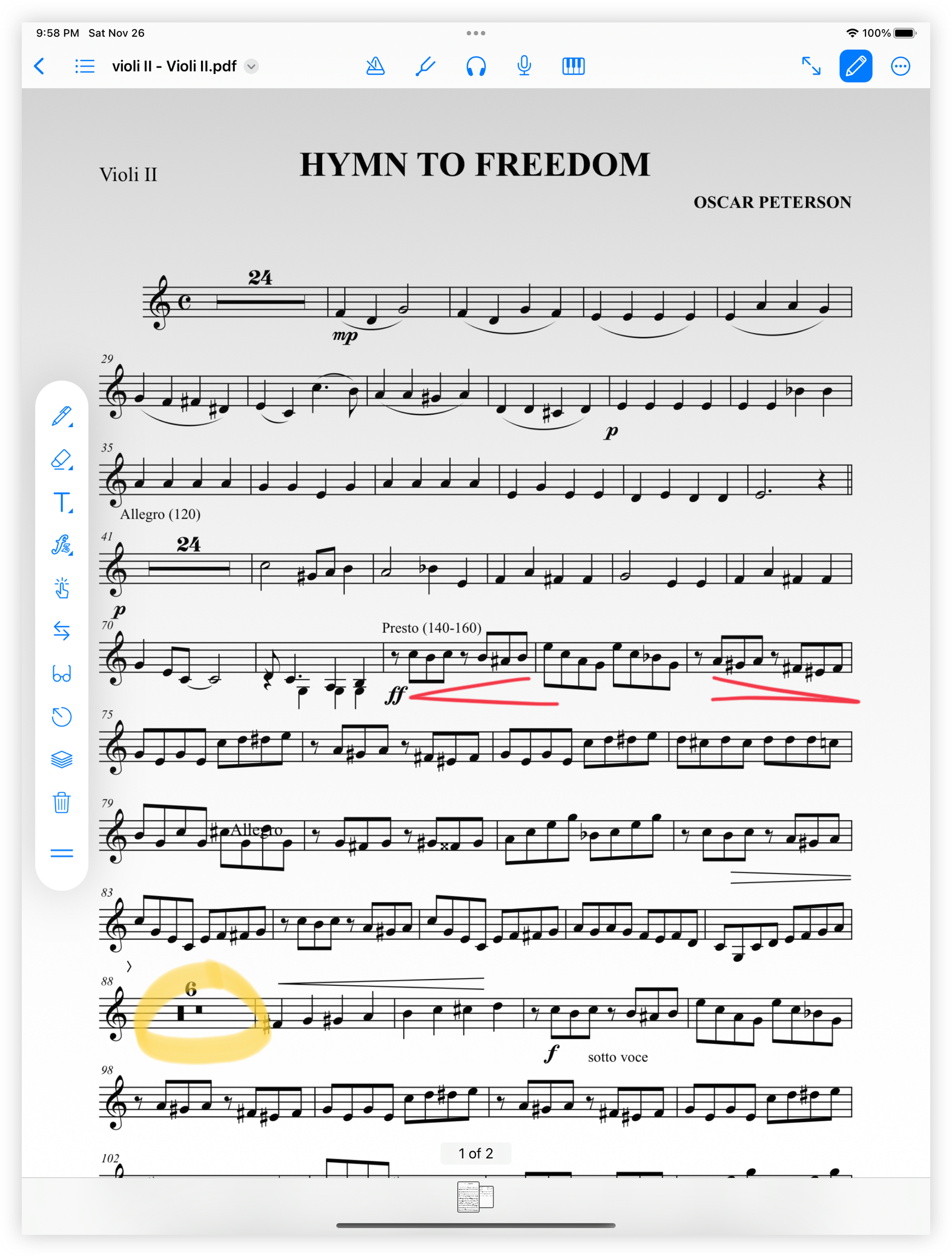
Navigation
- Turn page forward: Tap the right side of the page with one finger or slide one finger from right to left.
- Turn page backward: Toap the left side of the page with one finger or slide one finger from left to right.
- Show / hide top and bottom bars: Tap with a finger in the center of the screen.
- Go to the last page Tap the right side of the page with two fingers.
- Go to the first page Tap the right side of the page with two fingers.
Top bar
In the top bar you will find all the tools and functions available to improve annotation, scrolling, visualization and modification of your score.
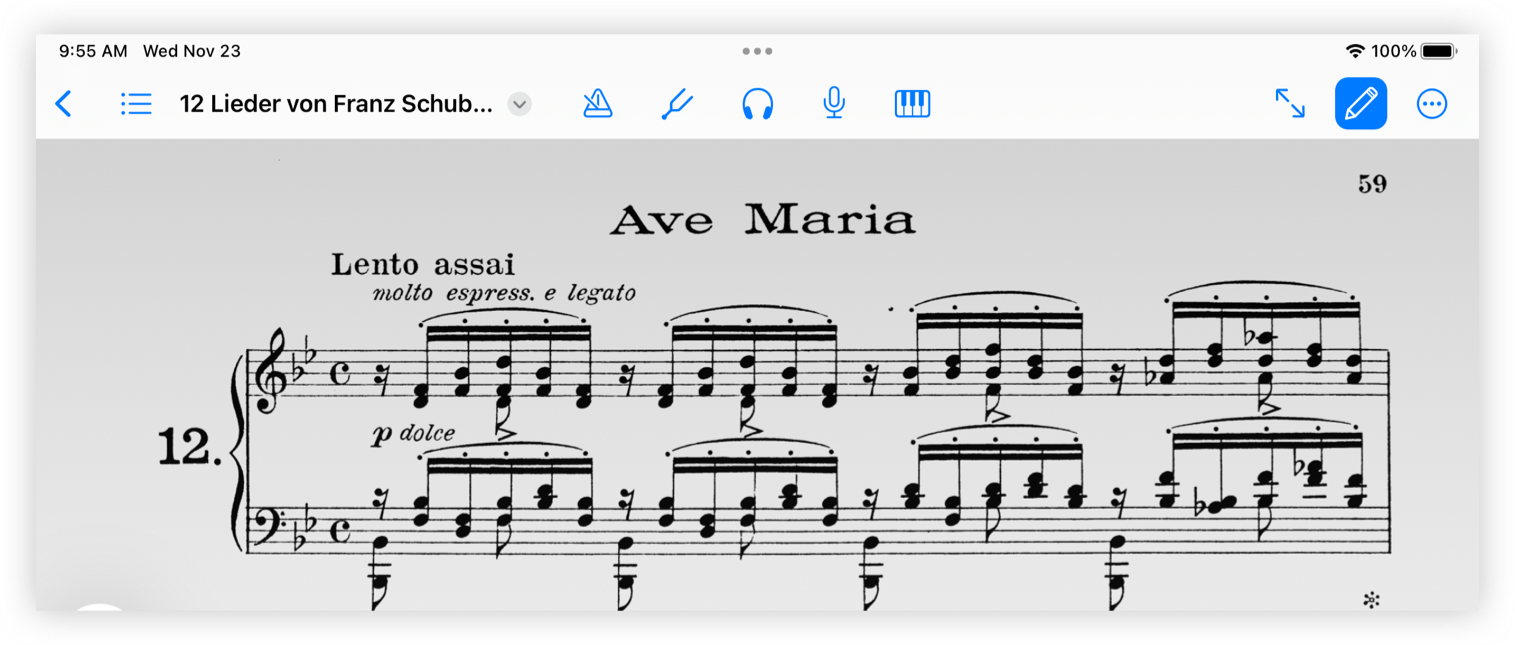
- Return to the libary.
- Bookmarks.
- Display functions for the current document such as sharing, score information, organizing pages, etc.
- Music tools, such as the metronome, tuner, music player, etc. Buttons can be customized.
- Start Play live mode.
- Show or hide the annotation toolbar.
- Displays the menu with all other functions such as accessory settings, synchronization of the score with other devices, etc.
Bottom bar
The bottom bar shows the thumbnails of the pages that make up the score.
To scroll between pages tap and slide your finger over the thumbnails on the page thumbnails. When you hover your finger over a thumbnail it will appear larger on top of the bar. Release your finger on the desired page and to scroll directly there.
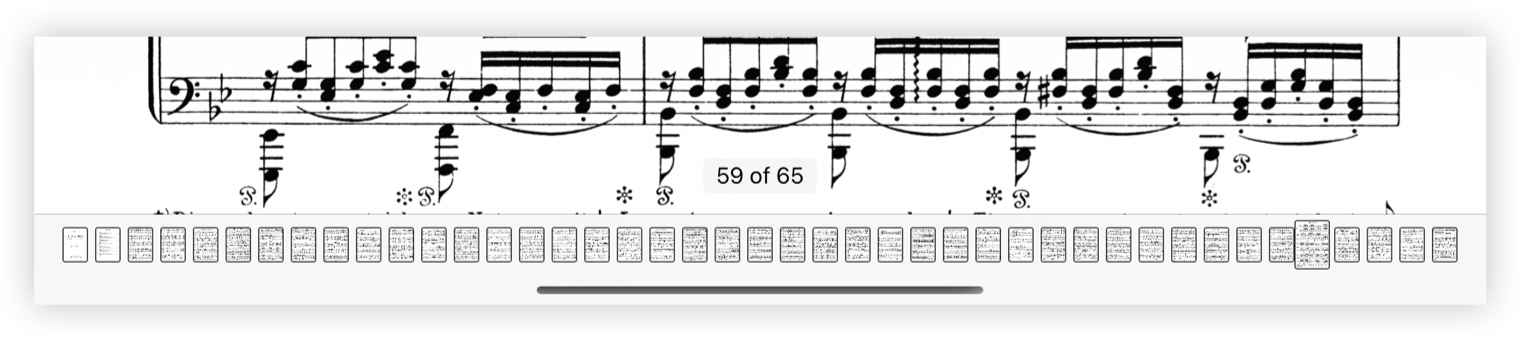
Tabs
The tabs allow you to switch from one previously opened score to another, easily and quickly.
There are two ways to use tabs:
- Opening the app settings > Library > Activate the option "Open scores in tabs".
- When we are in the library, tap and hold on a score and select the option "Open in a tab".
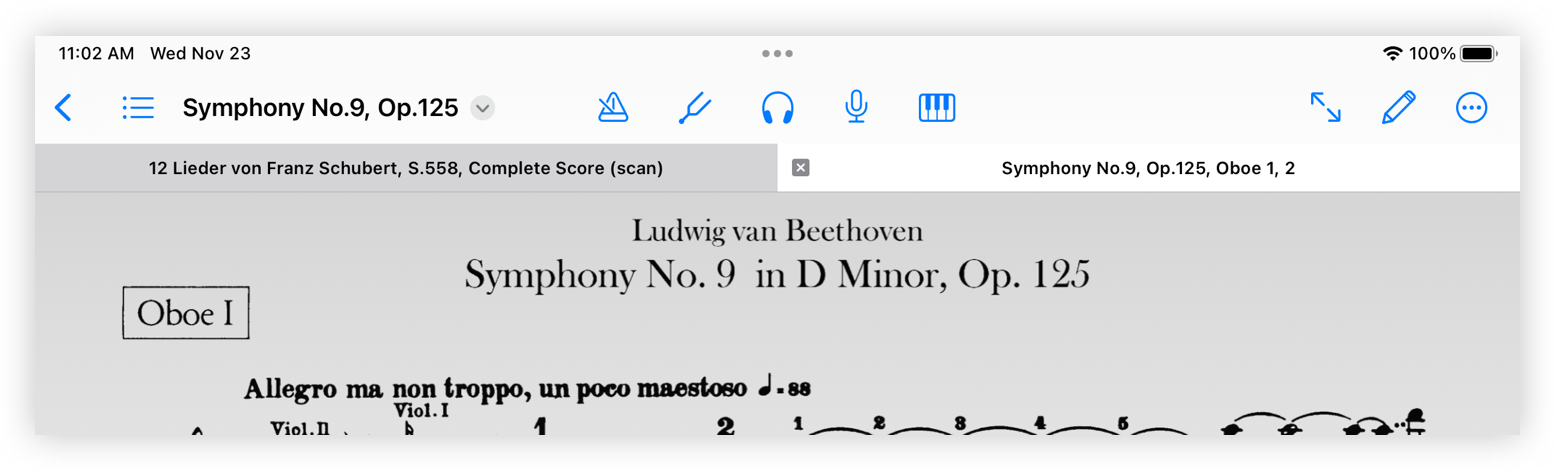
To close all tabs at once, touch and hold your finger on the active tab and select the "Close all other tabs" option.
To move the tabs, touch and hold your finger on a tab and then drag it where you want.