Accompaniments
This tool provides audio tracks with piano accompaniment for some fundamental pieces of the repertoire of various instruments. This way we can play while looking at a score while the accompaniment is playing.
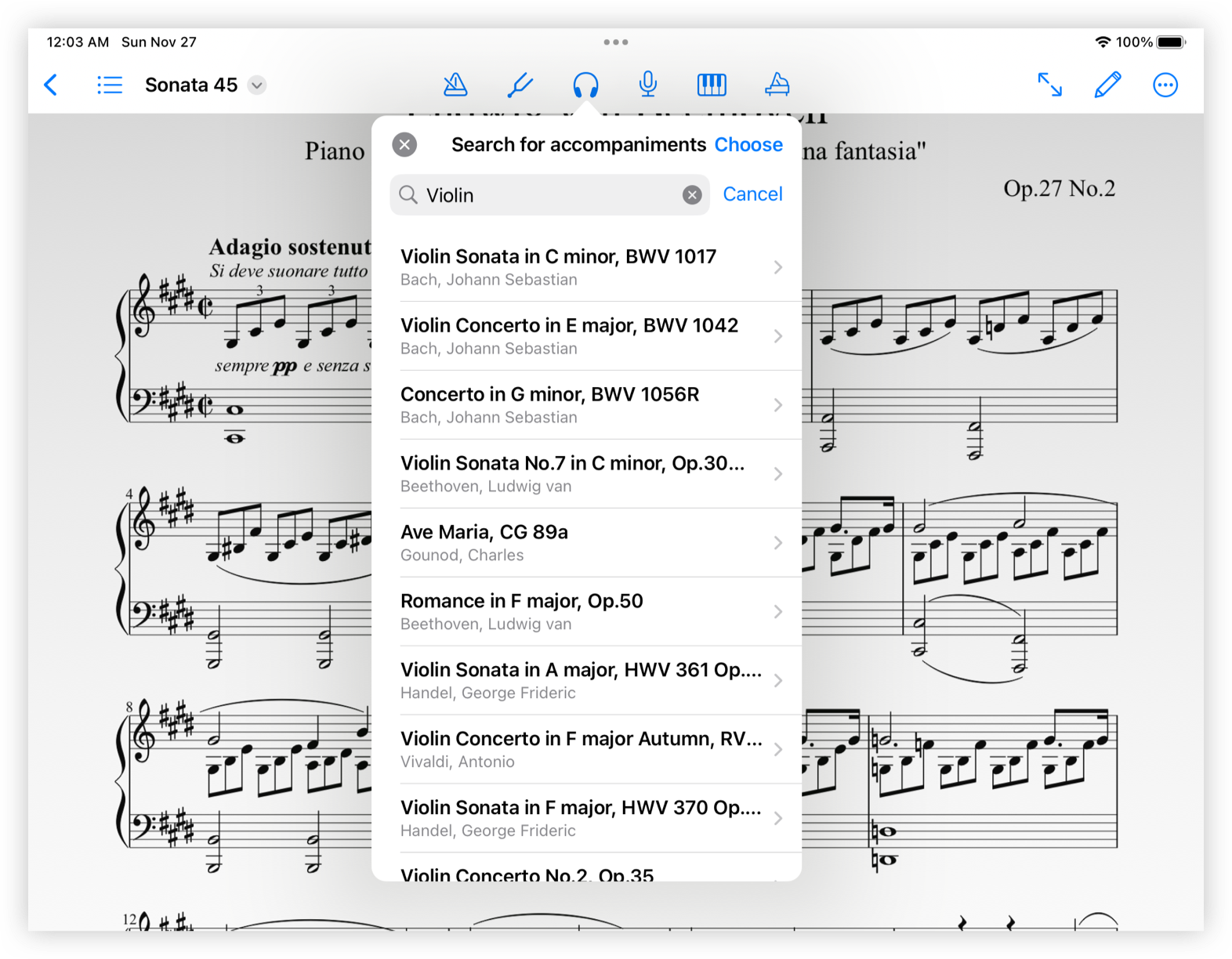
In the upper right margin we find the blue Choose button. If we press it, a list of the instruments with available accompaniments appears. By tapping on the desired instrument, a list of available works appears within a new window.

Selecting the name of the desired movement begins to play the audio. If we download the audio by clicking on the cloud next to the title we will see some headphones in the place where before there was the cloud.
Clicking on the headphones will open a new playback window which is the same as the music player tool.
To exit the window, click anywhere on the screen outside the window or on the arrow that appears in the upper left frame.
If you have any suggestions for accompaniment that you would like to see, you can send them to support@symphonicapps.com.