Recorder
The recorder tool allows us to record ourselves through the device's own microphone so that we can listen to ourselves later.
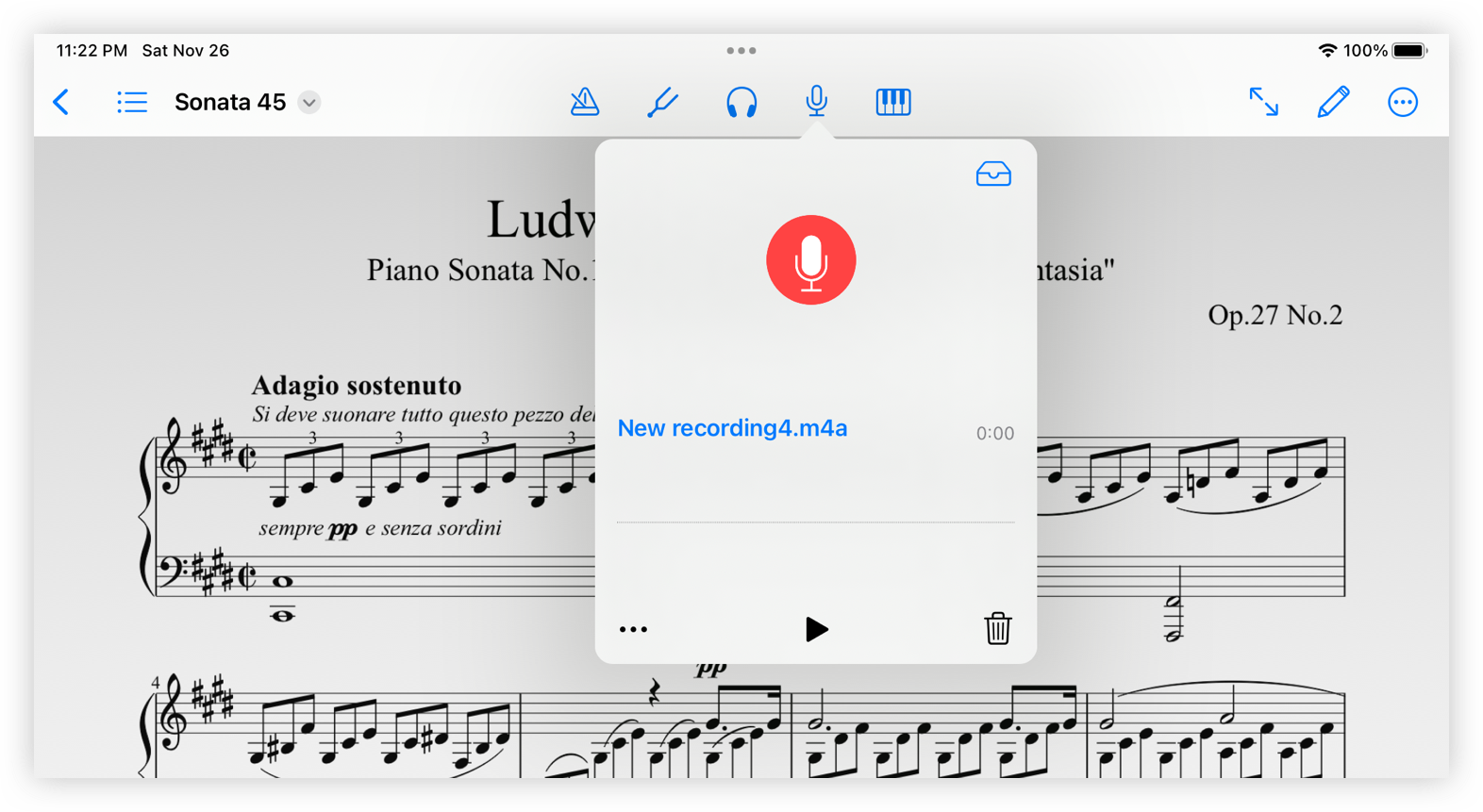
To start recording press the red button with the microphone that appears in the window. Once the recording has started, the window disappears and a small indicator with the recording time and the flashing rec symbol appears in the upper left margin of the score.

To stop recording click on the indicator and the window will open again showing the recorded track with the automatically generated title.
You can change the title of the recording by clicking on the automatically generated title only once and the keyboard will appear so that you can type again.
Saved recordings
All the recordings are stored directly. Tap on the in the archive box button that appears in the upper right margin of this same window of the tool.
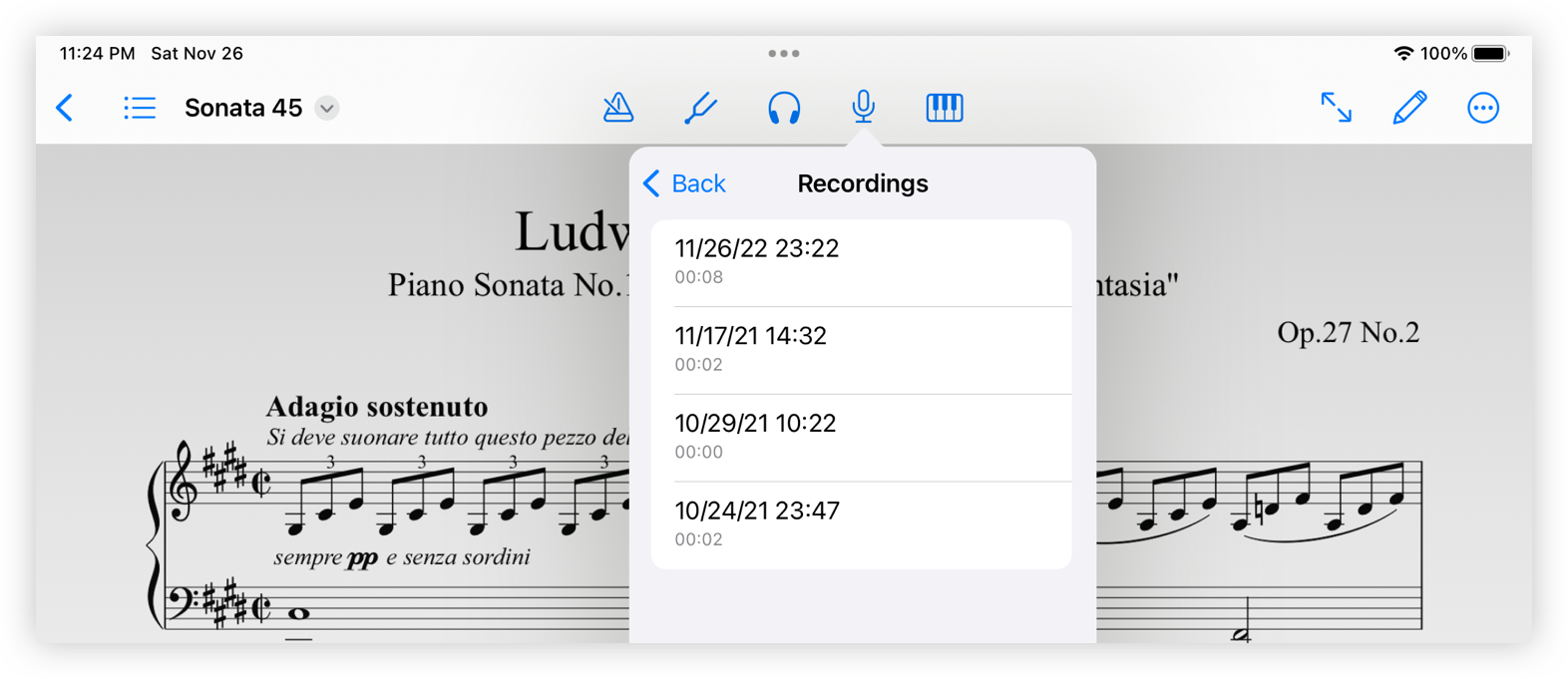
A new window will appear with all the recordings we have made for all the scores.
Tap on a recording to listen to it.
To delete a recording slide to the left over the recorded track. The delete option will appear in red.
To share a recording slide your finger to the left on the recorded track. The share option will appear. Tap on it and the usual file sharing window will open.