Accessing the music tools
In order to be able to work and study the scores well, there are a number of tools that can be of great help.
We can access them in several ways.
- They can be used directly in the library, through the sidebar. We must display Music tools with the arrow next to the title and touch the button of the tool we want to use.
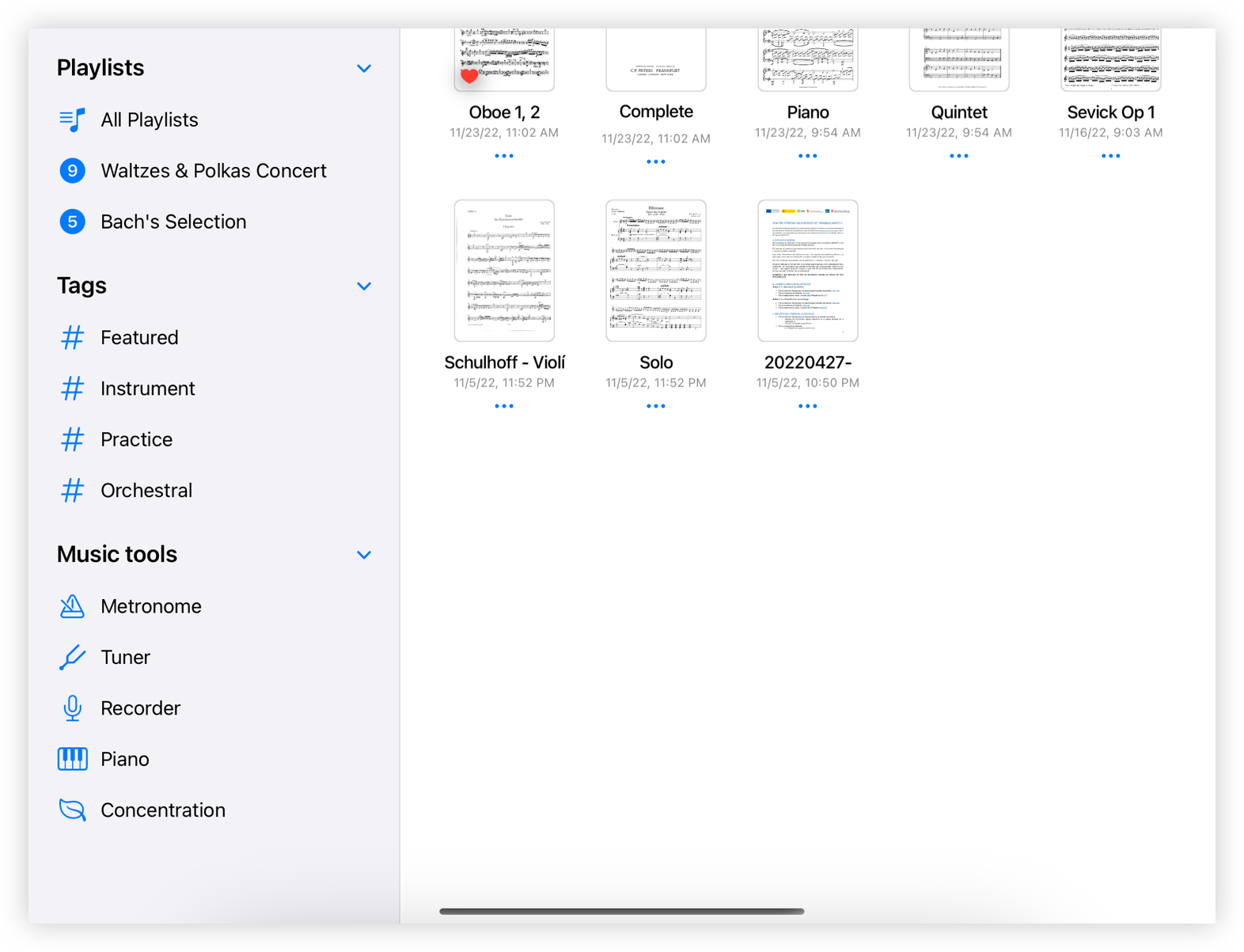
- When we are viewing a score we will find them in the form of a button in the center of the top bar of the screen. If this bar is not visible, just touch with a finger once the screen in the center, it will appear.
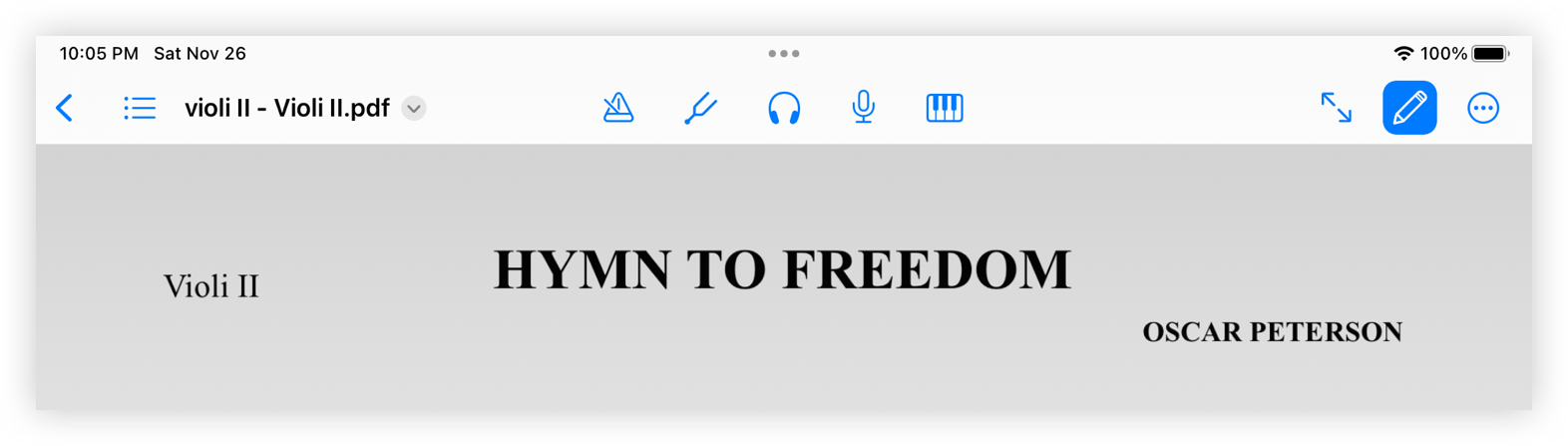
info
We can select the tools we want to be displayed in the top bar. To do this we must press the three dots circle button that appears to the right of the top bar.
A drop-down menu will open and tap on the Customize toolbar option.
A window will appear below the tool buttons already present. Inside this window the tools that we do not have in the top bar appear. We can remove and put the tools as we wish by dragging the tool buttons outside or inside the toolbar. Once finished press OK. If we want to restore the buttons that appear by default, press Reset.