Eraser
This is the second tool in the toolbar with the eraser symbol. It is used to erase previous annotations in the score.
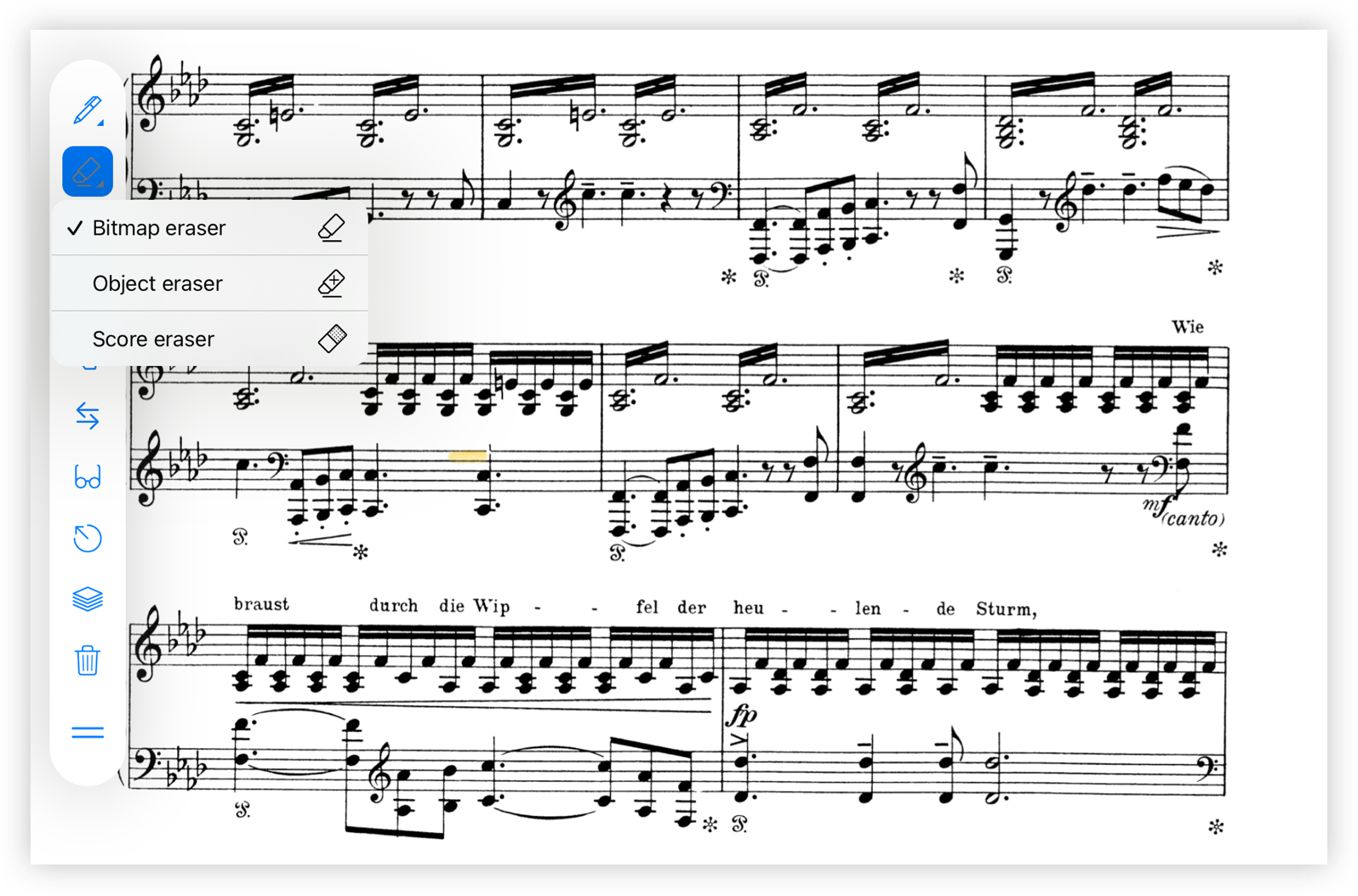
There are 3 types of eraser which can be accessed by holding down the eraser button.
- Pixel
- Object
- Score
Erases annotations made with the ink tool by pixels, as if it were a real eraser.
Erases annotations made with the ink tool or any other type. Simply touching the annotation erases the entire object.
Clean annotations already present in the score when we import it. The eraser identifies the color of the sheet and when we paint over the annotation it is as if it disappears and we can make our annotations over it. We can **delete the work of this eraser** with the other two types.